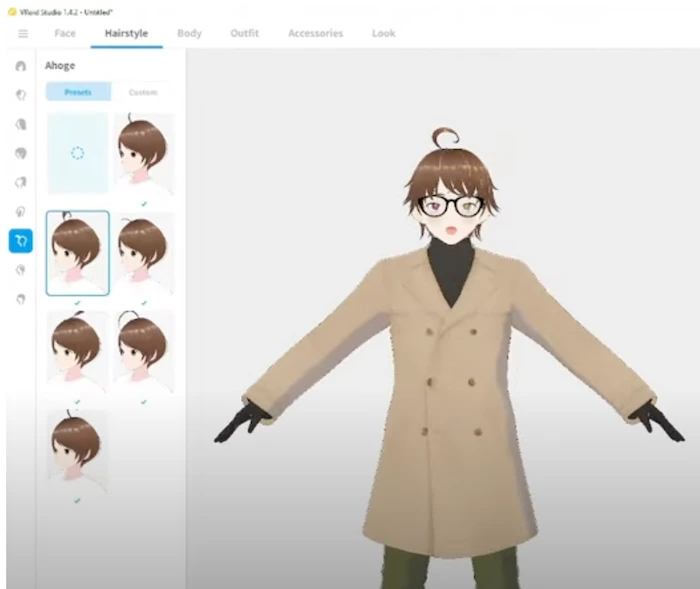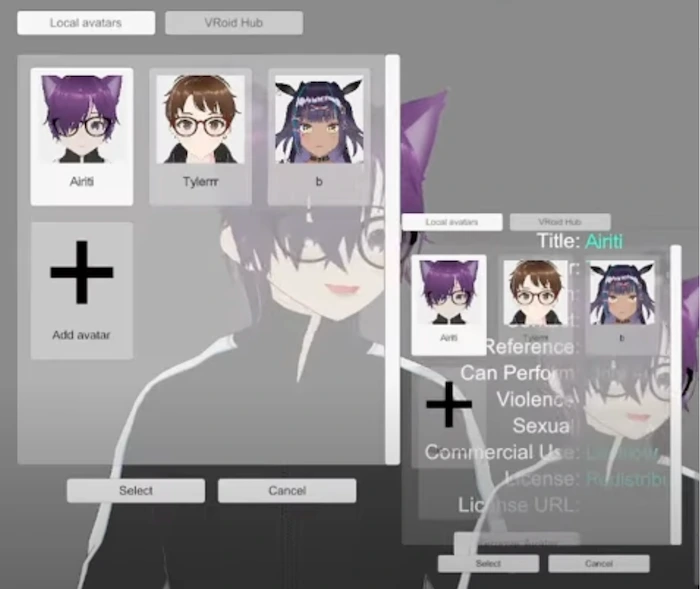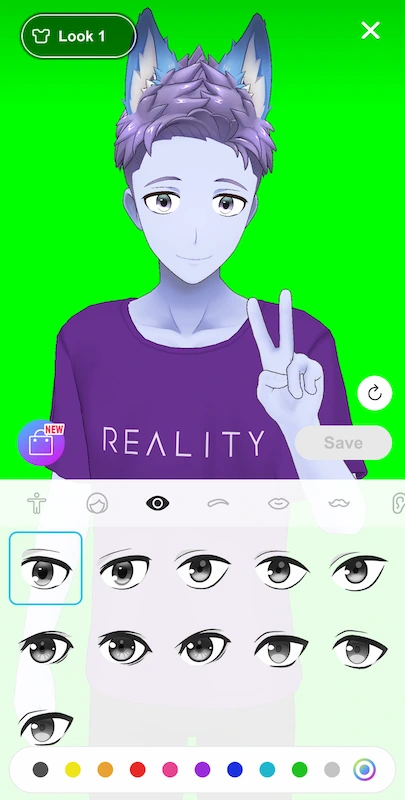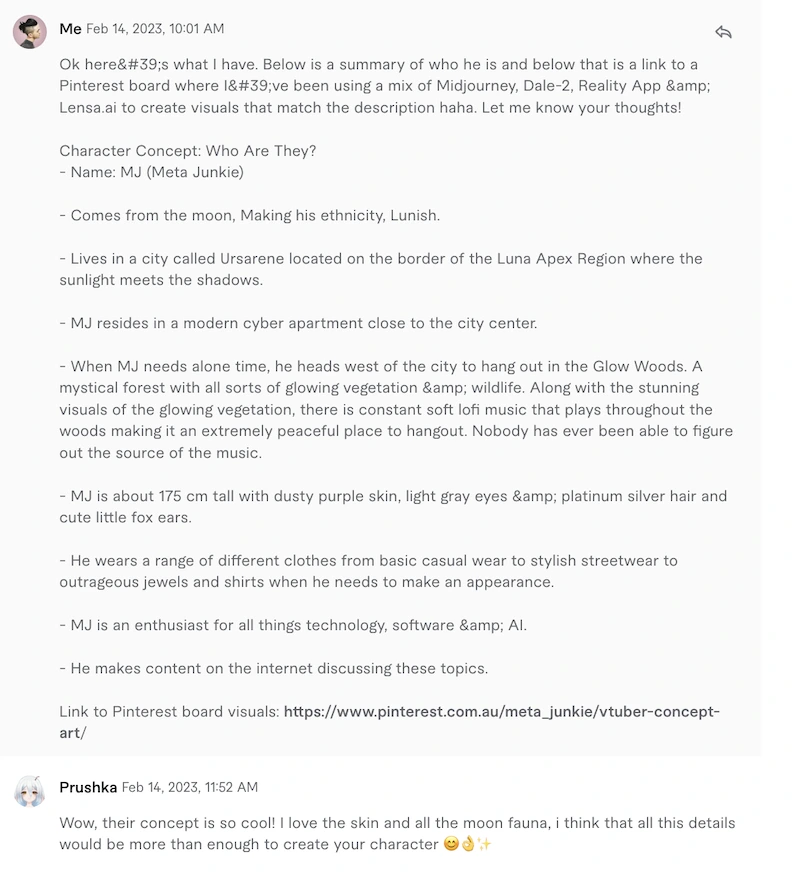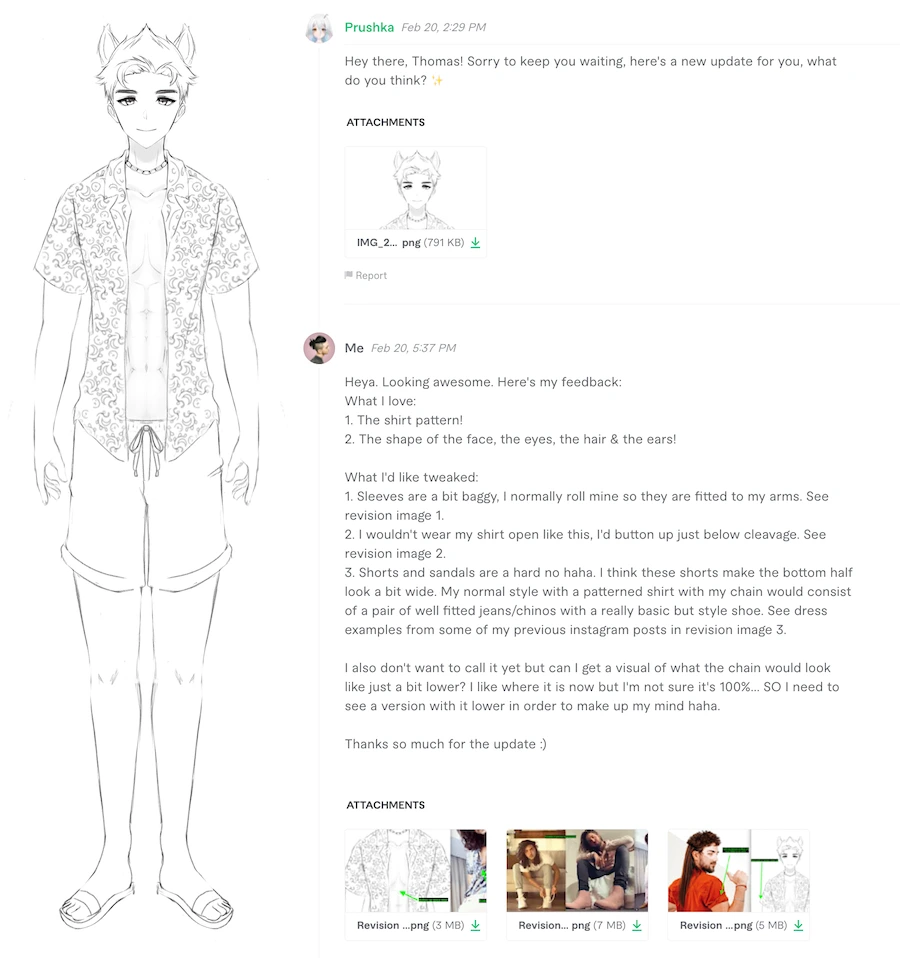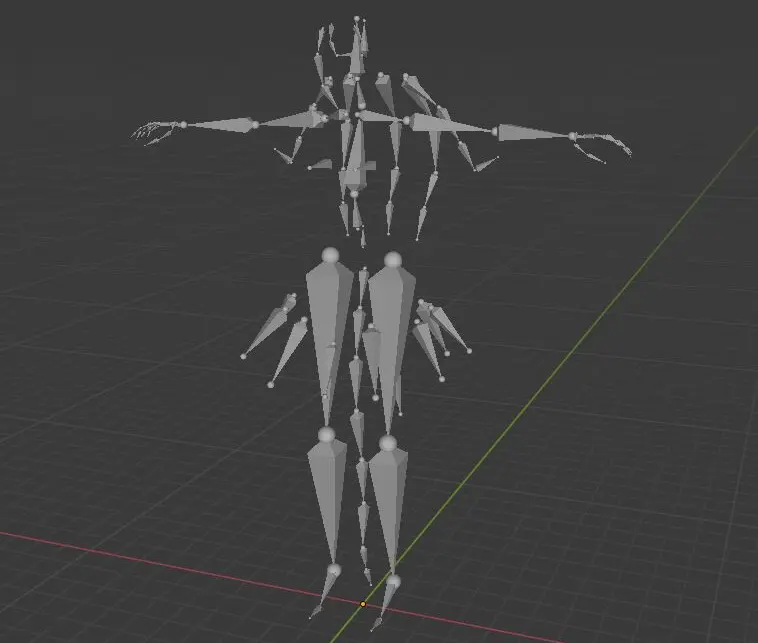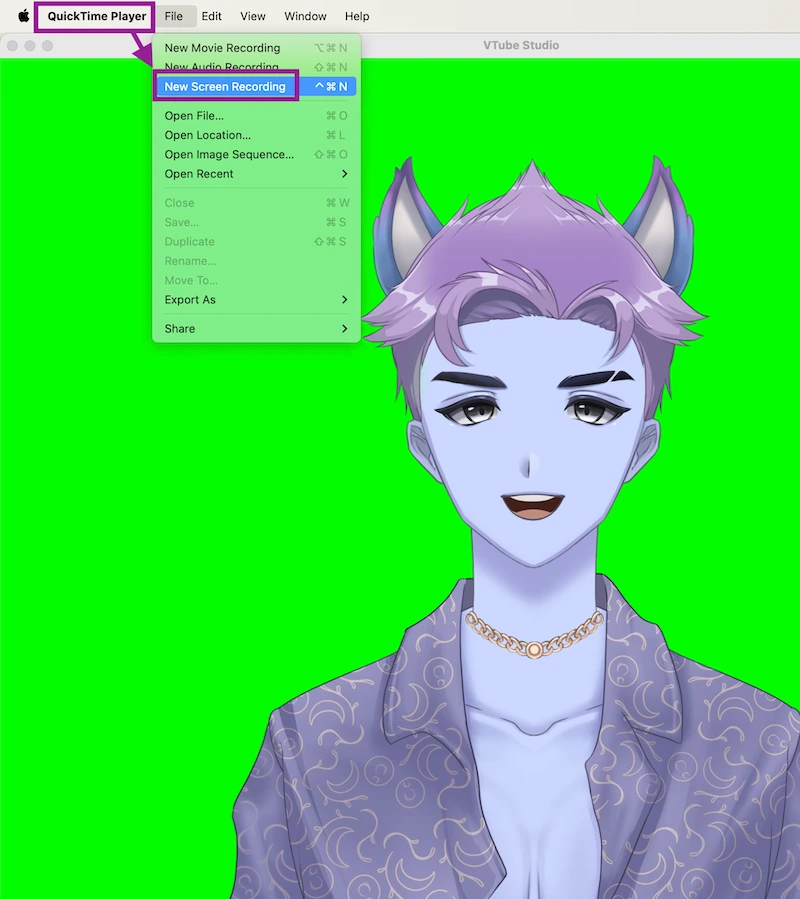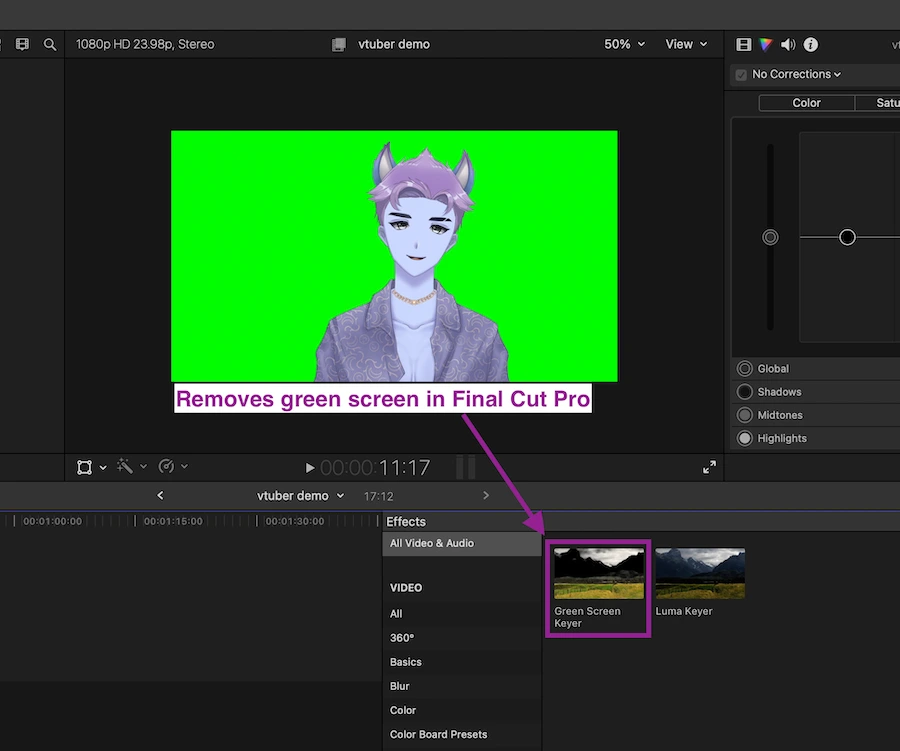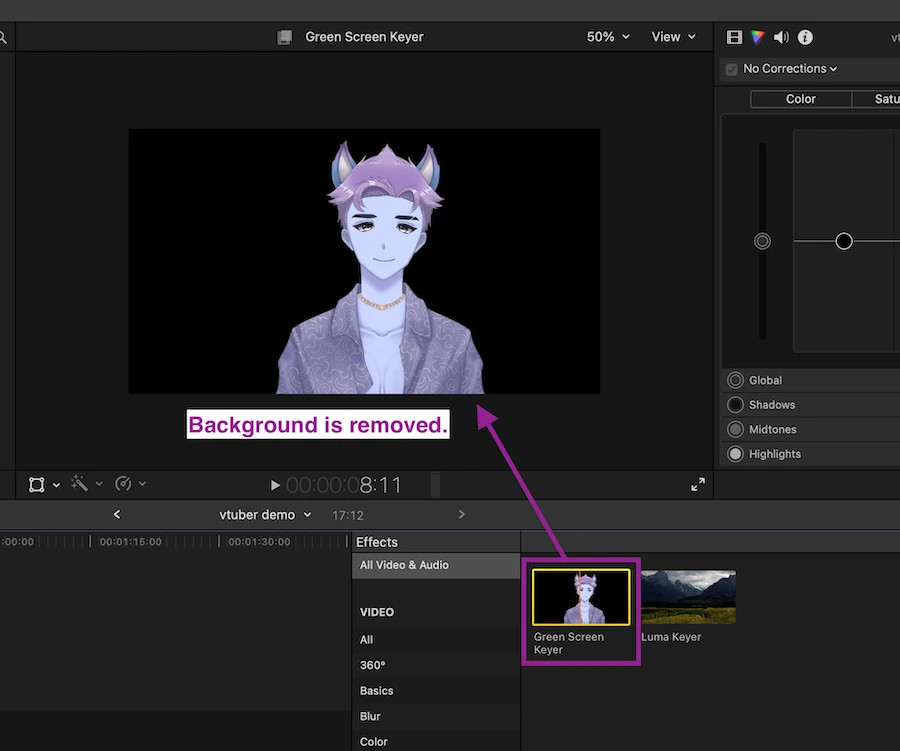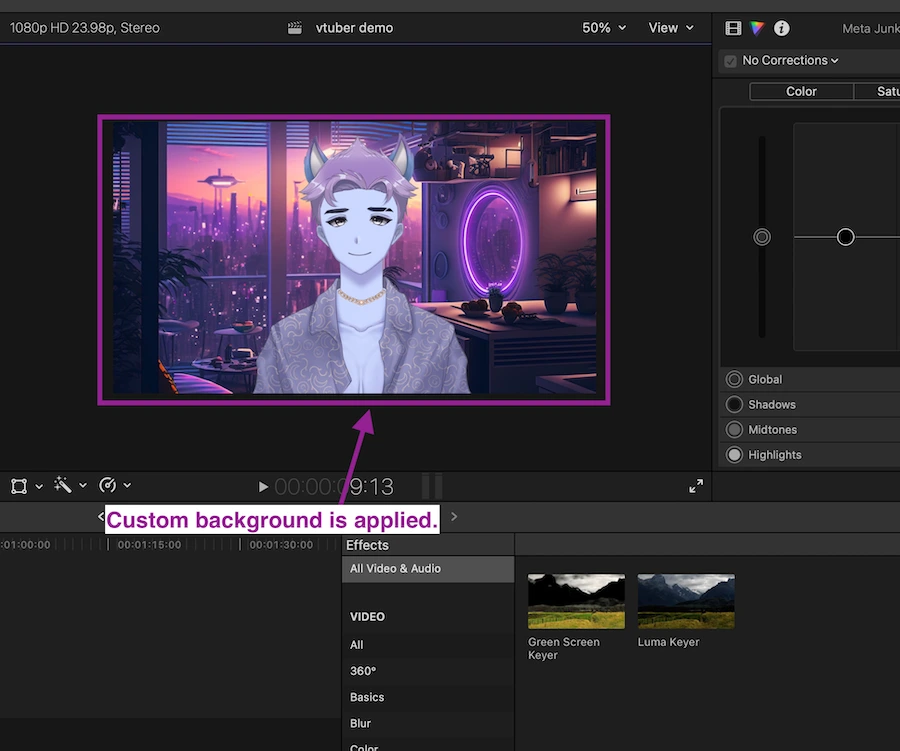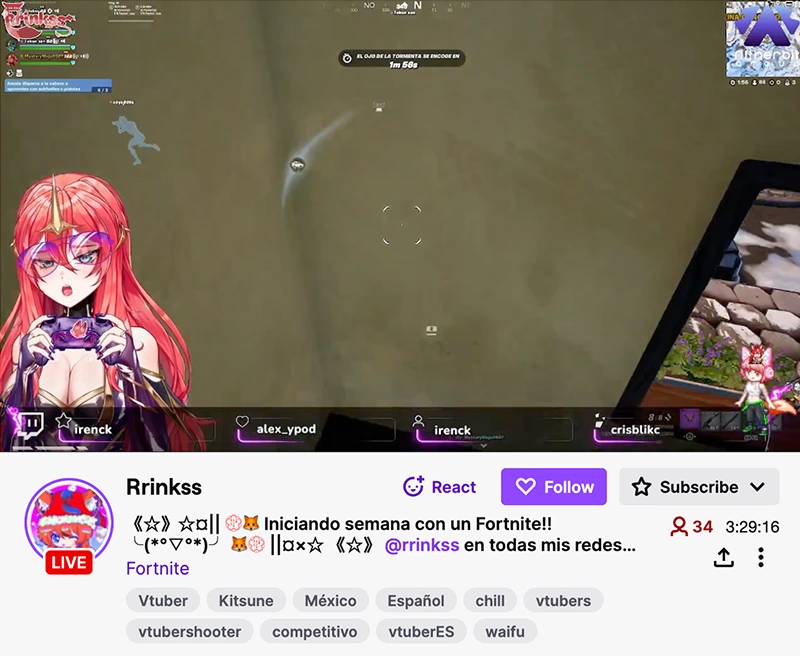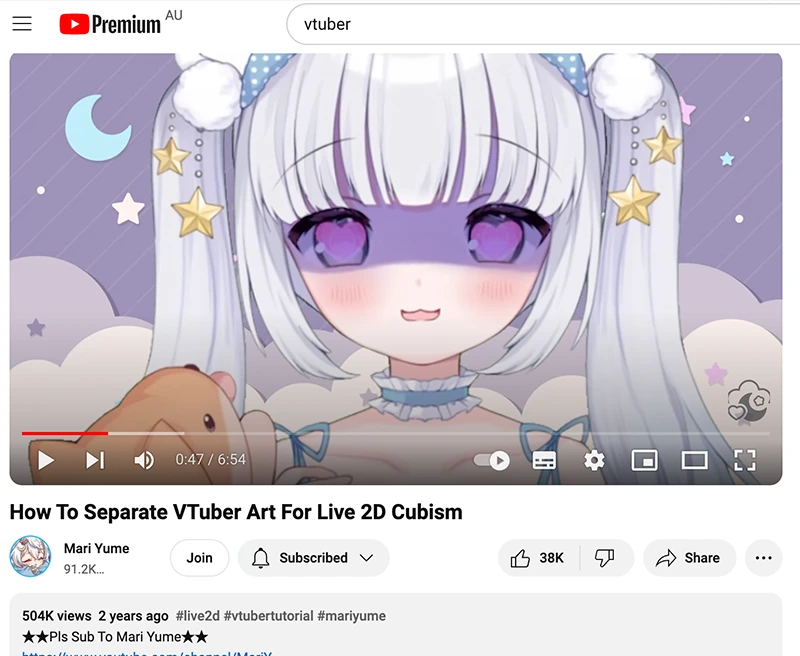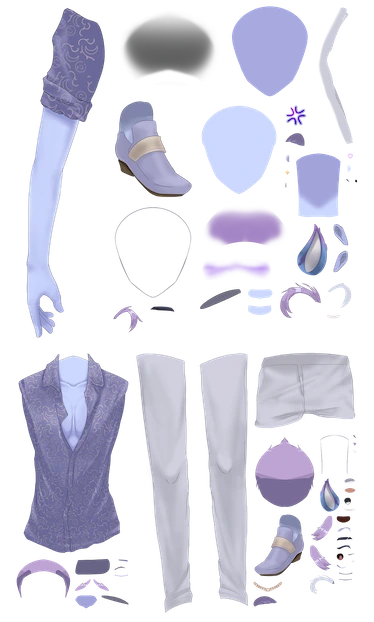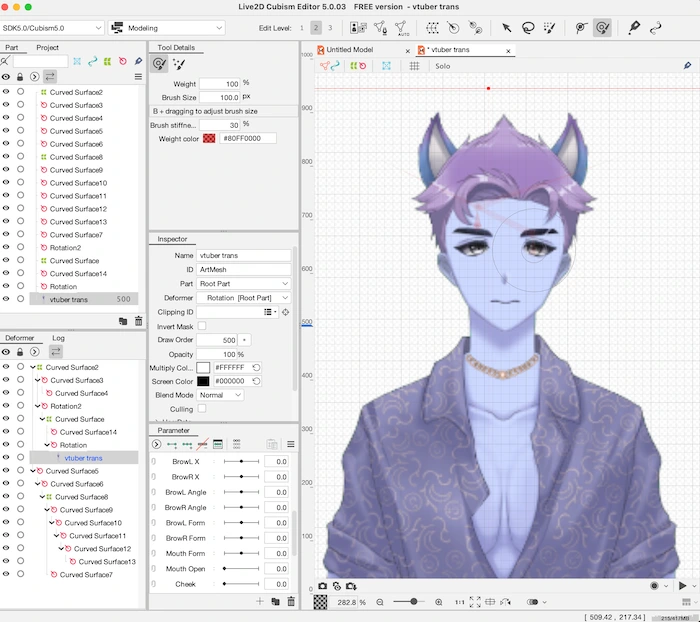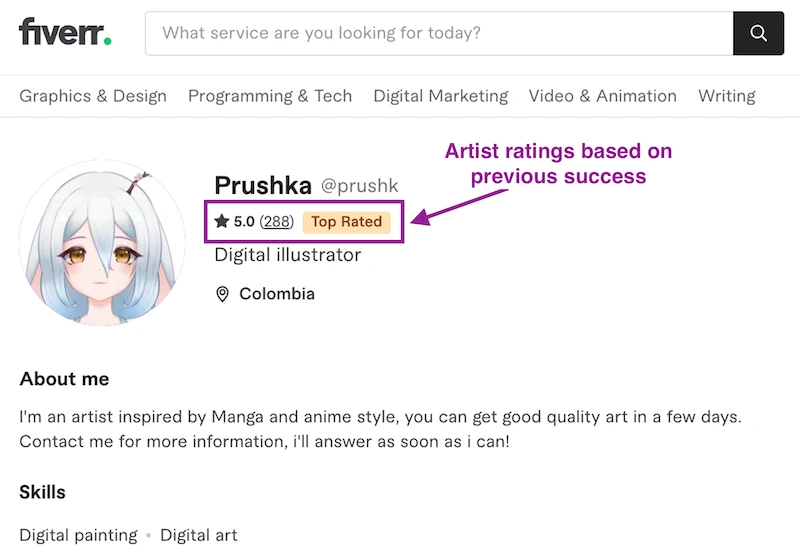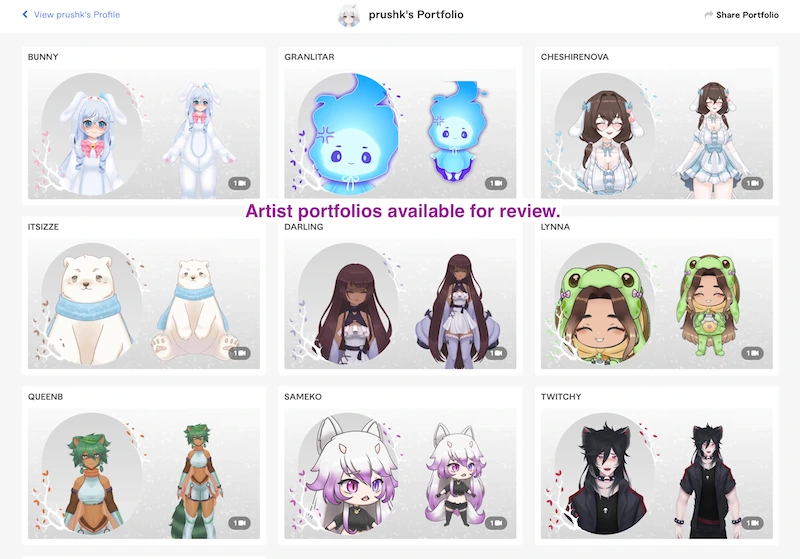Xtina: VTubers are really cool. I’m not a VTuber, but I interviewed some people that are.
CodeMiko: Hello everybody!
Luto: It’s your favorite akama-sama, Araka Luto-daiyo!
Shiki: Konbanwa, this is your occult-loving inugami, Shiki Miyoshino.
Rita: Hello! I’m the idol to give you the wings to fly, cyberangel Rita Kamishiro.
Projekt Melody: I’m Projekt Melody. The hentai AI.
Nyanners: It is I!
XTina: Also by the way, CodeMiko and Nyanners provided email interviews so their quotes will be voiced by my coworkers, Tara and Simone.
These 6 VTubers (and one VTuber producer) will be coming with us on a magical journey, or rather technological journey?
Projekt Melody: I’m an artificial intelligence. Praise be to the great machine lord!
XTina: Today we’ll explore their origins, identity, perception, anonymity, kawaii voice —(cute vtuber voice stuff)
VTuber: hai hai hai hai hai hai hai
XTina: — and the future of the VTuber entertainment industry. VTubing, despite blowing up in the past few years, is still a baby in its training arc, yet to realize its full potential.
To draw a comparison, if we look back at the 1908 film Fantasmagorie by Emile Cohl, which is considered the first fully animated film ever, I would be shell shocked to know if anyone could have thoroughly visualized the beauty, breadth, and depth that animation has today. Animation has gone from simple lines to some of the most beautiful and complex images you could ever imagine from an artist. And I think VTubing could go a similar route, where it becomes higher quality and more accessible over time.
So I have a lot of things to say on this (roughly 7000 words) so if you’re a hoe for long video essays, sit down in your chair, get comfy, but not too comfy 'cause if you fall asleep that would be very disrespectful. VTubers are so much more than just anime waifus. Like literally, it’s more than just anime. Behind these pixels, they are content creators, gamers, humans.
Rita: A VTuber, short for virtual YouTuber, is someone who uses a virtual avatar to do streaming or content creation activities. Very clinical description!! (laughs) Webster's dictionary!
XTina: By that definition, if you think about it, Annoying Orange is kind of like one of the first VTubers?? After all, that legendary citrus fruit used an avatar, aka icon representing a person, to create videos online. But I don’t think anyone immediately thinks of Annoying Orange when they think “VTuber.” They think shark anime gamer girl, so let’s clarify even further.
For this video, I’m going to say a VTuber is someone who uses a virtual avatar to do streaming or content creation and uses face, body, or voice tracking, otherwise I’d have to start talking about drawn YouTubers like Odd1sOut too.
From what I’ve seen, YouTubers like TheOdd1sOut and Jaiden Animations are generally considered YouTube animators, not VTubers. Like this is puppeteering, and this and this is hand-drawn animation. This also excludes AI streamers because there is no performer behind the AI character.
Even further, there’s anime VTubers and then there’s non-anime VTubers. I’m separating them because I think they’re usually culturally different. We’ll eventually start talking about the full spectrum of VTubers, but the whole first half of this video is just anime VTubers. Because anime VTubers were kind of the start of VTubing, at least terminologically speaking. That’s a funny word. Terminologically …
So, many people trace their first exposure to VTubing to a digital idol created in 2016 by the company Activ8 and voiced by Nozomi Kasuga:
Luto: Kizuna Ai
Projekt Melody: I’d say my first introduction to VTubing was accidentally running into Kizuna Ai.
Rita: I’ve known about VTubing since Kizuna Ai’s early days Kizuna Ai was inspired by two main things: first, idol culture.
Second, Vocaloids like Hatsune Miku, which was released in 2007. Vocaloids are different from VTubers in that Vocaloids are just a digital voice that’s been computer-generated from vocal samples. Saki Fujita’s vocal samples were used for Hatsune Miku, but Fujita has no involvement past that. Hatsune Miku is a digital icon with no real personality, only fanbase headcanon personality.
So, Kizuna Ai was the first BIG VTuber, and actually the one to coin the term VTuber, but face tracking tech had actually been around for decades. In 1992, Charles Martinet used it to voice this floating Mario head. And even before Kizuna Ai, there were VTubers, they just didn’t really call it that.
FunkE in 2015, one year before Kizuna Ai’s debut, used Facerig to change his usual faceless streams to an anime-girl-faced stream. Also in 2015, there’s Theonemanny who started making videos as a little doggie.
Even further back, some sources on the internet actually cite the start of VTubing with Ami Yamato, whose first video was in 2011. Ami Yamato: I just had this idea of starting a video diary.
XTina: However, Yamato has never revealed whether her character is animated or motion captured. Some fans say it could be a mix of both animation and motion tracking. At the very least, Yamato, although Japanese, isn’t an anime VTuber. Visually, it’s debatable, but culturally, definitely not.
Unlike Yamato, anime VTubers usually have distinct similarities to idol groups. Singing & Music videos, Agencies, Parasocial relationships, And of course: Kawaii voice. I’m so sorry. To fully understand anime-VTubers, you need to understand idol culture, which can be found predominantly in East Asian countries like Japan and Korea. This is going to be the largest section of the video frankly, and divided into several subsections, because most of the discussion surrounding anime-VTubers stem from the idol industry.
Rita: VTubing is so heavily based on the idol culture. So as someone who loves both Jpop and Kpop idols and wants to be one, I think there’s lots of things about the idol culture I find that are toxic and prevent the industry — — the VTubing industry as a whole from evolving.
XTina: Although it is important to note, not all anime-VTubers will check all these boxes; it’s simply a large part of the community’s origins.
As described by Wikipedia (super reliable source) “An idol is a type of entertainer marketed for image, attractiveness, and personality in Japanese pop culture. Idols are primarily singers with training in acting, dancing, and modeling. Idols are commercialized through merchandise and endorsements by talent agencies, while maintaining a parasocial relationship with a financially loyal consumer fan base.” Despite also being inspired by fleshtubers (aka anyone not digital. Made of flesh like myself, if you will), understanding idol culture is paramount to understanding anime VTuber culture. Singing animated characters are not anything new. There’s the – [obnoxious moving grooving jamming singing gummy bear dance song]
XTina: Or Crazy Frog. Or Gorillaz.
And while we can’t quite know if modern VTubers were inspired by the — [“movin groovin jammin singin gummy bear”]
XTina: — if you spend some time looking at anime VTubers, you may notice that a lot of them do song covers or even original songs, in addition to gaming content. And I hate to say it but this musicality is likely more derivative from idol culture than it is... [“ring ding ding ding ding ding ding”]
Projekt Melody: VTubing definitely stemmed from vocaloid and general Japanese idol culture. Unfortunately, aspects of it carried over, so things can get complicated. For one, there’s a high expectation on your performance as an anime character. Singing and karaoke are super common, but for me, I’m tone-deaf so I struggle a lot with it and it can be intimidating because there’s such talented people all around me.
Dancing surprisingly, not expected due to the lack of mobility in 2D bodies. But people are getting 3D bodies now, and they have the joy that I've had since 2019 of being able to dab unironically and do kickflips and shit.
XTina: While Kizuna Ai didn’t initially release music for the first two years of her career, in 2018 she released her first song, and even did a live concert. VTubers today often release their own songs or even do live concerts despite not having the same intense training, schedules, and appearance and body restrictions that fleshidols may have. Not to say that like no VTubers have any training because have you heard Ironmouse? [Ironmouse singing beautifully] (flabbergasted noises) Chef’s kiss. Of course, some fleshtubers are also musicians: there’s Wilbur Soot, Lily Pichu, CORPSE, Andrew Tate? (Andrew Tate rapping)
XTina: But it’s far less common and not a staple of fleshtuber streaming culture to release your own original songs. It’s a unique feature of anime VTuber culture that shapes talent to be not just gaming live streamers, but digital idols. And it was largely cultivated by: Agencies.
VTuber agencies started popping up after vocaloids and Kizuna Ai had become a thing. These early agencies started in Japan and later expanded to the West. Agencies were critical in popularizing VTubing. I mean think about it — let’s say you’re an anime fan, singer and performer — how on earth are you gonna come across live facial-tracking software and think yeah... I should stream on Twitch with this...Although Kizuna Ai was many people’s first introduction to VTubing, it was agencies that said “hey, you too can be a cute anime singer!”
Many of the most popular anime VTubers today work with agencies: Hololive, Nijisanji, and VShojo are the largest, but there’s also smaller agencies like PRISM and Brave, all of which only popped up in the last six years or so. Considering the amount of time, knowledge, and money that goes into figuring out the software, creating your character model, and promoting yourself, a lot of aspiring VTubers audition for agencies. Being signed with an agency can be a total game changer for your success as a VTuber. Last year PRISM, one of the smaller agencies mind you, reportedly received thousands of auditions.
Shiki: I think I definitely would’ve been a VTuber, agency or not, but I definitely don’t think I would’ve worked this hard or grinded this much as I have with an agency. I’m the type that likes to be managed and encouraged in order to pump out content and I think — agencies definitely aren’t for everyone, as there are pros and cons to working with an agency and also going indie — but in my case I find the pros are much more attractive and I have much more support than I would have as an indie.
XTina: However, like any company, agencies can have problems. Although the VTubers I interviewed enjoy their agency, there were some rather vocal critiques on social media and forums about other agencies, like Unlimited Corporation, which was accused by four of their talents for verbal abuse and labor exploitation by requiring the talents to overwork. And if a VTuber does join a “bad” agency, there’s usually ways to break your contract. But uniquely with VTubers, the talent might risk losing everything once leaving, if the agency owns their face. Your character just goes bye-bye. Or “graduated,” as they call it in the industry. This is a stark contrast from being a fleshtuber because if a talent were to leave a corporation like Buzzfeed or Smosh, for instance, some of the talent’s fans will follow the talent to their new channel, if they choose to make one.
In regards to toxic idol culture, parasocial relationships are arguably the yuckiest and stickiest goo to ooze its way into the anime VTubing sphere. There’s even Japanese slang for a fan who is in love with an idol or character: gachikoi. Literally, it means serious love. I feel like the Western equivalent of that is “simp?” There’s also the more benign slang term called “oshi” which is basically your fav, or the one you support the most. But it doesn’t have an inherent “I’M IN LOVE WITH THEM” subtext.
You might even be able to tell which VTuber a fan "oshis" based on the emojis in their bio. This emoji is for Gawr Gura for instance. This emoji is for Vox Akuma. And you can see some fans in his replies who also have the emoji next to their name. Loving a creator or performer so much that you want to rep them in your bio, I think is totally fine, and you should do what brings you joy. However, like anything, there is a limit, and inherent problems with how these intense parasocial relationships are encouraged by some agencies for profit.
Around the time of creation of idol groups like AKB48 and Morning Musume, it became commonplace for idols to be banned from dating because it’s better business for them to be single so fans can hope to be with the idol. Although the culture has become more lenient in past years, there’s still a taboo and sometimes even strict rules against dating.
For instance, idol company JYP bans idols from dating for the first three years after their debut. Other groups, like BTS, who debuted under Big Hit Entertainment, don’t have any specific rules against dating, (that we know of) but you don’t see them publicly announcing their relationships.
Anime-VTubing agencies are similar to the latter. They won’t stop you from publicly dating, but they may advise against it. Because it’s easier for a fan to imagine a relationship with you if they think you’re single. And while parasocial relationships are by no means exclusive to anime-VTubers, they can get kinda bonkers. Anime-VTubers have been criticized by fans for simply collabing with creators of a different gender. Or take the case of Uruha Rushia.
During one of her streams, a Discord notification popped up from a popular Japanese male singer, mafumafu, that implied they could be in a relationship, and even when nothing was confirmed, these were just hypotheticals, Uruha Rushia was utterly flavor-BLASTED, except instead of being doused in cheesy flavor, it was hate messages calling her a whore.
And then there’s Reimu Endou, who interrupted her male VTuber friend, Vox Akuma, when he was doing an ASMR date stream. The messages she received were things like “you RUIN my mood” to “watch your fucking mouth.” Thankfully though, Vox Akuma completely denounced that subsection of his fanbase.
He tweeted, and I quote, “you and I are not in a relationship. If you attack my friends or anyone I collab with you’re a dumb fuck and I don’t like you.” Which is savage as fuck. I imagine that message must have been hard for some of his fans to hear. But there’s a distinct difference between getting escapism from an ASMR date stream and genuinely thinking you are entitled to someone’s existence and time.
Much like Vox Akuma, the VTubers I spoke with had similar thoughts about parasocial relationships.
Luto: It’s pretty funny because I always tell my chat “say no to parasocial relationships” haha. I personally don't really like the idea of a parasocial relationship. It’s pretty clear right? You have the entertainer and then you have the audience.
I think it’s more healthy to have your audience be really aware of the fact that you are just the entertainer. Like, no matter, let’s say, how much merch they buy of you, no matter how much content they consume of you, in the end you’re still the entertainer, they’re still your audience. That relationship is probably never going to change right? That’s why I kinda don’t like parasocial relationships. It feels just kinda predatory in a sense. I also don't like the fact that it’s sort of a form of possessiveness, right? Like, oh, I own this person, this person is just an object. I don’t like objectifying people, I really don’t. So just uh say no to parasocial relationships.
XTina: But WHY does it seem like parasocial relationships are so intense with anime VTubers?? I wouldn’t say Vtubers are financially dependent on the most fanatical subsection of their fan base, but some (keyword some) will heavily encourage and benefit from it. Or ya know, their agency will encourage it. For instance, Uruha Rushia’s agency sold a birthday celebration set, which included couples mugs, a Bride Rushia acrylic stand, a handwritten note, and AN ENGAGEMENT RING.
That’s right, you too, for $79.99 you can live happily ever after with your digital bae. Happiness can be purchased. You might think WHO WOULD BUY THIS? But Japan has a loneliness epidemic, and even Americans are more single than they were in the past. Our Surgeon General Vivek Murthy actually officially declared there’s a loneliness epidemic in the U.S. and parasociality can thrive off loneliness. Some anime VTubers and agencies capitalize on this loneliness by marketing the heck out of VTuber Valentines Day, and even selling engagement rings — which people spend real money on! To get digitally fake married. They also spend money on superchatting, which is a way for viewers of a YouTube stream to pay for their message to be highlighted (which makes it more likely that the VTuber will pay direct attention to them).
In 2022, 2 out of the top 10 watched gaming streams on YouTube were VTubers. But when it comes to the most superchatted YouTube gaming streams of 2022, 8 out of 10 are VTubers. So superfans or whales as they’re sometimes called, are a massively profitable part of the VTuber entertainment industry, however, I don’t think the success of VTubers is dependent on lonely, hyperparasocial fans. There’s plenty of VTubers that don’t capitalize on the whole “we are married” schtick.
I also think it’s important to point out that parasocial relationships don’t have to be negative. If you have a favorite streamer or YouTuber, regardless of whether they’re pixel or flesh, you have a parasocial relationship with them. It only becomes negative when people diverge from reality and think that the creator is anything more than a beloved entertainer. Even excessive gifts doesn’t mean “oh you’re in love with that creator, and want to marry them.” Fleshtubers are also showered in gifts, like Kai Cenat, who broke the sub record on Twitch earlier this year, and a large chunk of those were gifted subs. And call this an assumption, but I don't think anyone’s trying to buy a Kai Cenat engagement ring, unless it’s ironic.
Nyanners: I feel like the term "parasocial relationship" has gotten kind of warped through an internet game of telephone over time. There is for sure a point where this can become unhealthy and feel exploitative, but for the most part, I don't think it's an inherently bad thing for people to enjoy watching an anime character because they get some kind of parasocial fulfillment from it, just as long as they make sure they're approaching it in a way that is healthy for everyone involved and understand the streamer's boundaries.
XTina: If you’ve watched a lot of anime VTubers, you’ve probably noticed that a lot of them tend to do kawaii voice. Call it baby voice, call it cute voice, call it a high pitched EEEE. A lot of VTubers talk in a cute high-pitched voice. Some people find the voice annoying or even worse, problematic. But to talk about that you need to understand a bit more about what cuteness means in Japan and Korea.
Now in general there’s a bit of a misconception that all women in East Asian countries speak in a higher pitched voice. When I took Japanese for my language credit in high school, every girl, when switching from English to Japanese, including myself, sounded like they sucked in some helium. But the misconception that all women in East Asian countries speak like this does stem from a little bit of truth.
Let’s start with Japan and kawaii culture. The word "kawaii" is made up of two kanji, one that means “love,” and the other, “able” LOVEABLE. Kawaii comes from the word kaohayushi, meaning red-faced or embarrassed. So when taking into account the word’s history, kawaii is more than just cute, lovable, and tiny- it also has a bit of subtext of “aw you poor thing.” But in an adorable way. Like the way a child or even a short adult can’t reach a top shelf.
Some people theorize that one of the reasons kawaii culture took off when it did is because after World War II, when Japan was in a more vulnerable state, they were made dependent on western assistance. So, Japan began to focus more on soft power instead of military power, and found economic success that way at home and abroad. Or, so the theory goes.
Literary scholar and professor at Waseda University, Norihiro Kato, writes in The New York Times, “Over the past few decades, Japan has developed a mechanism to avoid facing up to its wartime history: It has neutralized issues that are too painful to deal with by rendering them purely aesthetic, and harmless — by making them “cute.”
Other sources speculate kawaii culture stemmed from youth culture, specifically around 1974, when a bunch of teenagers, mostly women, started writing in this bubbly font called Marui Ji. Whatever kawaii stemmed from, its cuteness manifested in a lot of different ways.
They’d also use slang, like instead of saying kakkoi, they’d say katchoii, which is apparently kind of how a Japanese toddler would say it. Also around the same time, Furoku started becoming really popular. Furoku are extra little gifts that come in shojo mags, which were magazines for young women.
These could be posters, stationary, or even hair accessories. Furoku kicked off in the 1920s, but it went away during World War II, and then had a big resurgence after the war was over. Also notable, in 1974, was the creation of Hello Kitty by the company Sanrio. And we all know how that’s going.
In the 1980s, the term Burikko originated, meaning “girls or women who act deliberately cute and/or innocent in a put on way.” The term was largely associated with idols at the time, like Matsuda Seiko. Being Burikko can include the way you dress, little gestures you make, and speaking in a high-pitched cute voice. And one of my favorite cute things, MASCOTS. Japan started using cute mascots everywhere.
Like, seriously, there’s so many of them. So cuteness has a gorilla grip on Japan, in business advertisements, magazines, and of course, entertainment and idols. So it makes sense that anime VTubers would subconsciously or consciously try to emulate their influences: Kizuna Ai and Japanese idols.
Or even Korean idols! Korean idol culture has a term called aegyo, which literally means “behaving in a flirtatious, coquettish manner.” So, speaking in a baby voice, making a cute little face to point out your chubby cheeks, or speaking in the third person, like, “Tina needs you to smash, comment, and like that subscribe button." Yeah? Yeah that. Aegyo can be important to an idol’s popularity. But it can also be spun in the opposite direction. Some idols are made fun of for trying too hard or not being natural. Which sounds pretty similar to how anime VTubers are called cringe for speaking in a high-pitched voice and doing cute things. And look, if you don’t like people doing cute things, then maybe anime VTubers aren’t for you, because a lot of them are really freaking cute.
Shiki: VTubing is not for everyone. You’re hurting nobody by disliking something, so I just say, keep on keeping on.
XTina: I do want to point out though that not all anime VTubers are subconsciously emulating their fav Japanese influences. Some people just speak in a higher pitched voice when they’re being social, or performing a character. Or maybe it’s just their natural voice. You don’t know.
Shiki: I find that outside of streaming my voice has a bit of a vocal fry and I speak much slower, but while streaming I try to keep the energy up, so I talk much faster and due to being more excited, my voice sounds much higher. I see it as setting the energy for your stream, and I want people to think that I am cute and happy to be there, because I am. Haha.
XTina: Plus there are VTubers that don’t speak in a high-pitched voice so if you hate that or if you just hate cute things, we can still find a VTuber for you ok? Recommendations are coming soon.
XTina: From here on out, I’m going to be including ALL VTUBERS, non-anime and anime alike — talking about why people love VTubers, why people love being VTubers, and WHY THEY’RE FUCKING AWESOME. Even though a lot of anime-VTubing as we know it today is inspired by idol culture, times are changing. The space is growing. Technology that was once pricey and exclusive (reserved for people like Charles Martinet being a floating Mario head) is now even on your phone! gasp And with growth comes diversity and evolution. I’ve talked A LOT about the sometimes negative impact of idol culture on VTubing, but let’s flip the script.
Here’s why VTubing, anime and non-anime alike, is cool. That’s the thing I said at the start of this video. Because people sometimes ask, why be a VTuber instead of a fleshtuber? It must just be because you’re ugly IRL right!? The mask is because you’re UGLY right?! First of all, it’s not nice to call people ugly.
Second, not all VTubers are ugly barnacles. In fact, I don’t think we should be calling any VTuber an ugly barnacle. There are two main benefits that VTubers have over fleshtubers: 1) privacy, and 2) the choice between being your most authentic self, a character, or someone in between. Let’s start with the latter because I love going out of order. You may think “How is a VTuber more authentic, they’re literally a FAKE DRAWN CHARACTER??” Common misconception. Just because the appearance is fake, doesn’t mean the person behind it is fake. Many VTubers, at least personality-wise, are pretty similar to the fleshtubers and streamers you already watch.
Nyanners: I don't think there is actually that big of a difference between most VTubers and most flesh streamers in the grand scheme of things. A lot of the time we're just dudes hanging out and playing games, the only difference is instead of using a cam we're using a super fucking sick design of a dragon god or something.
Luto: To be very honest with you, a lot of people think my personality is probably really exaggerated but I would say it’s like at least 90% actually me. (laughs) It’s obviously more exaggerated sometimes but um, as a whole? Nah that’s all me man.
XTina: And frankly, many fleshtubers would probably say a similar thing. At the end of the day, you are streaming as yourself, but by turning on a camera, you tend to become a bit performative, even if you’re trying to be “natural.” But the unique thing about VTubers is that being hidden behind a camera can empower you to be even MORE authentic than the average fleshtuber.
Luto: if you wanna stream with your real face I feel like you probably can't let yourself go as much if that makes sense. So, I, kind of like this previous question, I can do whatever I want because I know I’m anonymous, but I feel like being a fleshtuber, because people associate them with their actual real-life face, they probably are going to hold back a little bit more compared to streaming as a VTuber where they don't know what you look like and can't find you in real life. So sometimes, it’s kind of ironic but sometimes watching a VTuber you might actually feel like they’re more genuine compared to a real face streamer.
Shiki: I much prefer using a virtual avatar. I don’t feel pressured to look presentable for my audience and I feel like I can be my most authentic self around my audience because I don’t have to put on airs for them or look presentable, or like force myself to be a type of way to feel good on stream.
Nyanners: it's like wearing a mask and being able to express myself a lot better that way.
XTina: Or, VTubers can take it in the exact opposite direction, and be nothing like themselves: a character. Fleshtubers also play characters sometimes, like Pink Guy, Professor Lando, or Dr. Disrespect … (their parents must be really proud they became a doctor), but VTubers can be even more creative and “out-there” with their character because A) your character model can be LITERALLY ANYTHING and B) people don’t know who you are so no IRL ramifications of playing a weird character.
Luto: When you look at streamers like TylerOne, because he is obviously like a fleshtuber but his persona is obviously really exaggerated. But a lot of people don’t seem to realize his persona is fake. A lot of people might choose to not adopt that kind of personality if they were a real face or like a fleshtuber just because they’re scared that people are going to associate the real them with like a certain sort of stigma.
XTina: so VTubing, as a creative outlet, can lead to more performative characters or being more authentically yourself. And I think that is a wonderful thing and can contribute a lot of unique, fun content to the internet. And the key component that allows for these creative decisions is actually a result of benefit the number 1 thing I mentioned earlier: Anonymity and Privacy.
CodeMiko provides some interesting insight to the topic of privacy for VTubers, because unlike many VTubers, CodeMiko shares her real identity and face with her audience all the time. Code Miko: Being anonymous gives you safety and also no one can look up who you are, and you can fully recreate your identity which I think is very cool. You get to escape into a character fully. Also the added mystery of who you are as a person, I think, adds intrigue to the audience. The pros for showing your face is you do get to share who you are as a person outside of the character. For me as well, I get to share the tech aspects of it and help people who want to do similar things as me. I also get to share my real experiences in my life more openly which makes me feel more connected to my audience.
XTina: But many VTubers prefer anonymity. Luto: I’m just happy being anonymous because like, no one can find me.
XTina: Understandably so, because as an online personality, you may be opening yourself up to stalking, sexual harassment, bullying, or even death threats. Being a VTuber doesn’t completely mitigate these things — it’s still possible to be doxxed, harassed, bullied, or receive death threats. But it does make protecting your private information easier.
Not to mention, that putting up a character instead of your real face makes it easier to disconnect at the end of the day, and say “That’s not me. These online bullies don’t really know me. So their opinions aren’t completely reflective of who I am.” Whether that’s true or not, it is helpful for managing your mental health as a creator.
That’s actually why I ended up going with the internet name, XTINA GG, instead of my real name, because I wanted a level of removal between my online persona and in-person self. That way if I ever see someone typing “XTINA GG IS SO STUPID AND CRINGE AND HeR VidEO ON VTUBERS WAS SO FUCkiNG STUPID” I can remind myself that they know XTINA GG, but they do not know me. Rhymes. But yeah, my friends and family know me. Not strangers on the internet.
Another privacy benefit of being a VTuber is that if people don’t know your real name, or what you look like, it’s easier to leave behind your digital career one day in case you want to do something else. But this anonymity can be a double-edged sword. There’s also the concept of “Rantsonas,” basically content creators that cover controversial topics or go on rants usually as a PNGtuber, which is just another type of VTuber that is much easier to make with just a few images that change based on what your voice is doing.
Anyway, with Rantsonas, it can be a lot easier to delve into hot water if you don’t have to attach your actual identity to your controversial opinions. But this whole anonymity issue is not exclusively VTuber-related, more so internet-related. Twitter profiles with no real name and a cartoon PFP from Google Images may leave the meanest hate comments or troll online with extreme “opinions” because doing so holds no weight for them in the real world. YouTube channels that don’t show their face also have the power of privacy. So really the effects of anonymity are nothing new, just something to be aware of.
Lastly, another thing to be aware of with anonymity is that in addition to agencies, companies can create VTubers or digital idols. They can create whatever digital idol or VTuber they want and audiences may have no clue what company is behind it until they delve deeper. Polar, for instance, is made by the creators of 5-Minute Crafts. And I feel like you can totally tell that Polar is made by the creators of 5-Minute Crafts based on how forced and stale the creative design is. Or APOKI, who signed with Sony Music but is created by AFUN Interactive.
Again, immediately comes off as weirdly corporate. Like, this was a company's vision. Not the individual talent's vision. And I think you eventually see companies hopping on the bandwagon of a lot of different art trends and spaces, eventually. Like, I’m sure 5-Minute Crafts saw Gawr Gura or something, and said “how can we Walmart the fuck out of this to make a profit.” And ya know frankly Polar hasn’t done anything bad, it’s just shoddy entertainment with the most uninspired art to have ever stabbed my eyeballs. I don’t think it’s necessarily bad that a corporation created a VTuber — I mean Kizuna Ai, the mother of VTubing, is company made.
Agencies are all companies. I think just some companies making VTubers I hate a little bit more than others. Ya know what, it’s the fact that Polar is an industry plant of VTubers and still makes really bad music. But fret not, because for every 1 industry plant VTuber, there's like 20 cool VTubers. Cooltubers.
THIS IS THE SECTION WHERE YOU GET CONVERTED. I WILL BE RECOMMENDING CHANNELS. I will be RECOMMENDING STREAMS. I AM YOUR RECOMMENDATION FEED. But first, why do people watch VTubers? Why are you watching my stupid lil face right now when you could be watching her even stupider lil face? But stupider in a cute way.
Shiki: Typically, people who watch VTubers are anime fans. And what is the ultimate dream of most anime fans? To get to talk to an anime girl in real time. It’s like a dream come true for a lot of people, actually! (laughs)
Rita: I think there’s a certain visual aesthetic to the art style that people are used to or prefer and I think that’s totally fine. I think me personally, I like watching 99% anime over real television shows so I guess it’s a similar thing!
XTina: And cartoons can just be more wild and entertaining than real life sometimes. Being an anime character or cartoon can open up so many jokes, possibilities, content ideas that would’ve been impossible or way too expensive if you tried to do it IRL. Unless you’re Mr.Beast. [Mr. Beast yelling] Personally speaking, I love animated shows, just as much if not more than live action shows. I love the voice acting, I love the different art styles, and I love how super wild fantastical ideas can be portrayed even on a lower budget.
CodeMiko: It gives me more creativity in some ways than in IRL just like how cartoons can do more silly things than real life movies.
Projekt Melody: Also I think people watch for the novelty. This is a completely new profession that's never existed until this point in time right now. It kind of reminds me of the aqueducts in Rome. Obviously! Toilets weren’t a thing until then, not like the ones you know now and when they were built in the Empire, the Romans were, “brooooooo this bathroom canal set-up is pretty lit!
Guess we have new options now amiright!” Same here. Vtubing... it isn't in a series of tubes like the aqueducts and also the internet, but all of these topics together were brand new at one point and blowing everyone's minds. And just like the aqueducts, there is a VTuber for everyone. Yea. That tracks. Even ones for anime haters.
As I suggest, feel free to pause the video cause I am rapid-fire suggesting VTubers that do either streaming, YouTube videos, and/or both. And, while I may categorize one VTuber as an “RPG games VTuber,” that may just be a focus of their content but not their only content. And of course all the lovely people I interviewed: The gals of PRISM:
Shiki: I primarily play horror games and make music content. Rita: I do a lot of music content like covers, karaoke streams, viola practice. Luto: The content I make, I guess you could call it very cursed. Am I beating someone else’s meat right now? What the fuck!
XTina: The VShojo peeps: Nyanners: My content is basically just a variety of playing games, doing horrible skits inspired by stupid thoughts I have right before falling asleep that I want to subject my audience to. Projekt Melody: I suck at games like really really bad, trust me. So it’s kind of a three way tie for me among chatting, easier games and adult content.
XTina: And personally one of my favorite VTubers, CodeMiko. CodeMiko: I create CodeMiko who is a mixture of showing new technology inside 3D, interviewing content creators, and also the traditional just chatting (which is talking to your viewers, playing games, or reacting to things)
Rita: If you’re on the fence about VTubers, I’d say what’s the harm in trying it out? There’s so many different kinds of VTubers, like there are different kinds of streamers! So if I’m not your cup of tea, then there’s a VTuber who definitely is!
Luto: At the end of the day, we’re just people.... ...that look like an anime main. VTuber content is pretty broad. You can probably find a VTuber for everyone, even people who don’t watch anime. I reckon you probably could.
VTubing has proliferated in recent years, because it’s more accessible than ever. You don’t need an agency and a ton of money to figure out the tech and get a character model.
Projekt Melody: It can be expensive. But as the years progressed, the monetary barrier of entry has lifted significantly. Now you can VTube as a png, you don't need to start with a fancy-schmancy webcam. There’s also free software. And it's really come along.
But VTubing is still very much in a nascent stage. The technology, culture, and niches will continue to evolve. Most VTubers currently can’t afford the high-end rigs that VTubing veterans like CodeMiko use, but as more advanced and accessible tech comes onto the scene, it’s pretty exciting to think of what type of content and performances people could make. Right now, it’s a little uncanny valley sometimes, which can either be off-putting or part of the fun.
Eyes sometimes look a little dead, or the mouth just hangs open, or dancing isn’t very fluid. [VTuber: OH MY GOD!] I think we’ll look back on some clips and say “what the hell was that shit.” I mean I’m already saying “what the hell is this shit.” And it’s hilarious! [CodeMiko and Andrea Botez reacting to cursed VTuber, saying OH MY GOD]
But as the technology improves, I wouldn’t be surprised if we see more animated live theater, or improv shows, which could open up so many new possibilities.
Rita: I think the future of VTubing socially, we’ll see more VTubers participating in more forms of media, talk shows, radio shows, movies, tv, anime, games etc. Technologically, I think the community has been and will continue to push the boundaries of 2D and 3D animation.
CodeMiko: Eventually, I think everyone will be connecting with digital identity. I think that’s very exciting and I'm currently working on my platform Mikoverse to make this more of a possibility.
Rita’s producer, Brandon Schindewolf, also known as Shogun online, agrees with this sentiment, saying that, “You cannot take a few steps in or around any train station in Tokyo these days without seeing advertisements for virtual talent content! Virtual talents have made far more inroads into the entertainment industry’s mainstream here in Japan, with radio, TV, and even anime appearances, than they have yet to do globally, even if it remains a subculture in many ways."
Even Netflix has a VTuber representative now, N-ko, who will promote anime streaming on Netflix. She will never replace Crunchyroll-hime. It’ll be interesting to see if and how larger companies may make use of VTubers in the future. Maybe that VTuber will be you. Maybe it’ll be me. Maybe it’ll be Projekt Melody collaborating with Playboy. Projekt Melody: ow ow ow!
XTina: The world is an oyster. [poppy, upbeat dance music]